Why Use a Album Cover Generator?
Unleash your creativity and make your music stand out with our AI Album Cover Generator!
- Personalized Artwork: Create unique and eye-catching album covers that reflect your music's style and personality.
- Time-saving: Generate stunning designs in seconds, freeing up more time for your music production.
- Endless Inspiration: Explore a vast array of AI-generated designs to spark your creativity and find the perfect cover.
- Cost-effective: Save on professional design fees while still achieving a high-quality, professional look.
- Easy to Use: No design skills required – simply click and let the AI work its magic!
How To Use This AI Album Cover Generator
Transform your music's visual identity with an AI Album Cover Generator in just a few simple steps.
- Select a template: Choose a starting point from a variety of pre-designed templates.
- Input your preferences: Customize the design by adjusting colors, fonts, and other elements.
- Generate your cover: Let the AI create a unique album cover based on your preferences.
- Review and refine: Browse through the generated designs and select your favorite.
- Download and use: Save your chosen design and use it as your album cover art.
How to Write a Good Album Cover AI Prompt?
Creating an effective prompt for an AI Album Cover Generator requires a clear vision and a focus on key elements that make your music unique.
- Define your music style: Clearly communicate the genre and mood of your music to guide the AI in generating a fitting cover.
- Choose a color palette: Select colors that represent your music and evoke the desired emotions in your audience.
- Incorporate key elements: Include important symbols, images, or themes that are relevant to your music or artist persona.
- Consider typography: Pick fonts that complement your music style and enhance the overall design of the album cover.
- Be specific: Provide clear and concise instructions to help the AI understand your vision and generate a more accurate result.
Great prompts for AI Album Covers
Looking for some inspiration for your next Album Cover? Check out these 10 prompts:
- Rock Band: An album cover featuring a rock band in a gritty urban setting, instruments in hand, with an edgy, rebellious vibe.
- Jazz Night: A smooth jazz night album cover with a silhouette of a saxophonist playing under a dim streetlight, a cityscape in the background.
- Pop Star: A vibrant album cover with a pop star dancing in a colorful, flashy outfit, spotlights and glitter surrounding them.
- Electronic Beats: An album cover with abstract, pulsing neon lights representing the energy of electronic beats.
- Classical Mood: A serene album cover showing an elegant orchestra on stage, with soft lighting highlighting the instruments.
- Hip-Hop Vibes: An album cover with a hip-hop artist standing confidently in front of a graffiti-covered wall, urban skyline behind them.
- Indie Folk: An indie folk album cover depicting a band playing acoustic instruments in a sunlit forest, surrounded by nature.
- Reggae Rhythms: A vibrant album cover for reggae rhythms featuring a beach scene at sunset with palm trees and a relaxed, joyful crowd.
- Blues Mood: A moody blues album cover with a close-up of a guitar in the foreground and a smoky bar scene in the background.
- Country Road: A country road album cover with a lone artist walking down a dusty road, guitar on their back, fields stretching beyond.