Why Use a Dungeon Generator?
Discover endless creative possibilities with an AI-powered Dungeon Generator.
- Effortless Creation: Generate intricate dungeons with just a single click, saving time and energy.
- Customization: Modify and tweak AI-generated dungeons to suit your specific needs and preferences.
- Enhanced Storytelling: Focus on character development and narrative while the generator handles environment creation.
- Inspiration: Explore new ideas and concepts for your projects with the help of AI-generated content.
- Community Connection: Join a growing community of AI art enthusiasts and share your creations.
How To Use This AI Dungeon Generator
Unleash your creativity by using an AI Dungeon Generator to design immersive and intricate environments.
- Choose a theme: Select a theme or setting for your dungeon, such as fantasy, sci-fi, or horror.
- Input parameters: Adjust the generator's settings to control the complexity, size, and layout of the dungeon.
- Generate: Click the "Generate" button to create your AI-generated dungeon.
- Customize: Modify and tweak the generated dungeon to fit your vision and preferences.
- Export: Save or export your dungeon design for use in your project or to share with others.
How to Write a Good Dungeon AI Prompt?
Creating an engaging prompt for a dungeon generator requires a balance of imagination and specificity to guide the AI in producing a captivating environment.
- Define the theme: Establish a clear and compelling theme to set the tone and atmosphere of the dungeon.
- Specify parameters: Provide detailed information on the desired size, complexity, and layout to guide the generator's output.
- Incorporate unique elements: Include distinctive features or landmarks to make the dungeon memorable and engaging.
- Consider narrative connections: Integrate plot points or story elements to enhance the dungeon's relevance to your project.
- Balance challenge and reward: Design the dungeon with a mix of obstacles and rewards to keep players motivated and entertained.
Great prompts for Dungeon
- Dark Hallway: A narrow, dimly-lit hallway with flickering torches casting eerie shadows, leading to a distant, mysterious door.
- Hidden Chamber: An ornate, hidden chamber beneath an ancient castle, filled with arcane books and a glowing, magical artifact.
- Treasure Room: A lavish room piled high with glittering gold, jewels, and enchanted weapons, guarded by a sleeping dragon.
- Prison Cell: A dank prison cell with rusted bars, a small window letting in a sliver of light, and scratched walls.
- Guard Post: A fortified guard post on a city wall, equipped with crossbows and overlooking a bustling marketplace.
- Ancient Ruins: Crumbling stone ruins overgrown with vines, remnants of an ancient civilization with mysterious glyphs.
- Torture Chamber: A grim, shadowy chamber with sinister devices and chains hanging from the ceiling, echoing with whispers.
- Underground Lake: A vast underground lake, its still waters reflecting bioluminescent fungi and mysterious, submerged structures.
- Secret Passage: A hidden passage behind a library bookshelf, leading to a secret meeting room with historical artifacts.
- Wizard's Lair: An enchanted lair filled with bubbling potions, spell books, and a magical orb casting an otherworldly glow.