Why Use a Icon Generator?
Icon generators streamline the design process, saving time and effort while producing visually appealing results.
- Efficiency: Quickly create multiple icons without the need for extensive design skills.
- Consistency: Maintain a cohesive visual style across various icons and projects.
- Customization: Easily adjust settings to achieve the desired appearance for each icon.
- Cost-effective: Save on design expenses by generating icons in-house.
- Experimentation: Explore different design options and styles with minimal effort.
How To Use This AI Icon Generator
Unleash your creativity by using an AI Icon Generator to design unique and visually appealing icons effortlessly.
- Select a template: Choose a starting point for your icon design.
- Customize settings: Adjust color, style, and complexity to your preference.
- Generate icons: Let the AI create a variety of icon designs based on your input.
- Review and refine: Browse the generated icons and select your favorites.
- Export and use: Save your chosen icons in high-resolution format for use in your projects.
How to Write a Good Icon AI Prompt?
Crafting the perfect prompt for an AI Icon Generator requires a clear vision, attention to detail, and an understanding of the generator's capabilities.
- Define the purpose: Determine the intended use and context for the icon, as this will guide your design choices.
- Choose a style: Select a visual style that aligns with your project's aesthetic and communicates the desired message.
- Consider simplicity: Aim for a clean and minimal design that can be easily recognized and understood by users.
- Balance creativity and functionality: While experimenting with unique designs, ensure the icon remains functional and serves its intended purpose.
- Iterate and refine: Generate multiple icon variations and refine your prompt based on the results to achieve the desired outcome.
Great prompts for Icon
Here are 10 prompt ideas for AI Icon Generator:
- Tech Symbols: A series of tech symbol icons, including a Wi-Fi signal, a USB plug, and a gear, each designed with a futuristic, clean line style.
- Weather Icons: A set of weather icons depicting sunny, rainy, snowy, and stormy conditions, each with a unique and clear visual style suitable for a weather app.
- Food Icons: A collection of food icons, including a slice of pizza, a sushi roll, and a cupcake, each designed with colorful and appetizing details.
- Animal Icons: A series of animal icons featuring a dog, cat, and bird, each stylized with geometric shapes yet capturing the essence of each animal in a minimalist design.
- Transport Icons: A set of transport icons including a car, airplane, and bicycle, each icon designed with sleek, streamlined shapes for a travel app.
- User Avatars: A diverse range of user avatar icons, representing different ethnicities and genders, each with distinct features and a modern, flat design.
- Medical Icons: A collection of medical icons for a healthcare app, including a stethoscope, pill, and heart, each icon designed with clean, simple lines for clarity.
- Sport Icons: A series of sport icons, depicting a soccer ball, basketball, and running shoe, each designed with dynamic lines and movement to convey energy and action.
- Eco-Friendly Icons: A set of eco-friendly icons, including a recycling symbol, a solar panel, and a wind turbine, each designed with a green color scheme and clean lines to promote environmental awareness.
- Travel Destination Icons: A collection of travel destination icons, featuring famous landmarks such as the Eiffel Tower, the Statue of Liberty, and the Great Wall of China, each designed with a minimalist and modern style.