Why Use a Pattern Generator?
Unleash your creativity and elevate your designs with a versatile AI Pattern Generator.
- Inspires Innovation: AI-generated patterns offer fresh, unique designs to spark your imagination.
- Effortless Creation: Quickly generate intricate patterns with minimal effort, perfect for artists of all skill levels.
- Endless Possibilities: Explore a vast array of pattern styles and combinations for diverse applications.
- Time Saver: Streamline your design process by generating complex patterns in seconds.
- Customization: Tailor AI-generated patterns to suit your specific project needs and preferences.
How To Use This AI Pattern Generator
Unleash your inner artist with an AI Pattern Generator in just a few simple steps.
- Choose a style: Select a pattern style or theme to guide the AI's design process.
- Adjust settings: Customize parameters such as color, complexity, and scale to suit your preferences.
- Generate pattern: Click the "Generate" button to create a unique AI-generated pattern.
- Refine and iterate: Make any necessary adjustments and regenerate the pattern until satisfied.
- Save and share: Download your final pattern and share your AI-generated art with others.
How to Write a Good Pattern AI Prompt?
Creating an engaging prompt for a pattern generator requires a clear vision and a thoughtful approach to inspire captivating designs. To make the most of a pattern generator, consider the following steps:
- Define the purpose: Determine the intended use of the pattern, whether it's for personal projects, commercial applications, or artistic exploration.
- Establish a theme: Choose a central theme or concept to guide the pattern generation process and inspire unique designs.
- Experiment with parameters: Adjust settings such as color, complexity, and scale to create diverse and visually appealing patterns.
- Iterate and refine: Generate multiple patterns and make adjustments as needed to achieve the desired result.
- Embrace originality: Aim for unique and memorable patterns that stand out and showcase your creative vision.
Great prompts for Pattern
Discover a world of creative possibilities with these 10 inspiring pattern prompts:
- Abstract Art: An abstract art pattern with swirls, splatters, and bold brushstrokes, combining vivid colors to create a dynamic and visually engaging design.
- Ethnic Tribal: An ethnic tribal pattern with traditional motifs such as spirals, diamonds, and zigzags, using earth tones and rich blues to evoke a cultural essence.
- Art Nouveau: An Art Nouveau pattern featuring elegant, flowing lines and organic forms like leaves and flowers, stylized in soft pastels and intricate outlines.
- Cyberpunk: A cyberpunk pattern with neon grids, futuristic glyphs, and circuit-like designs, using a palette of dark blues, blacks, and bright neon colors.
- Watercolor: A watercolor pattern that mimics a watercolor painting with soft washes of color and subtle gradations, ideal for backgrounds and soft textile designs.
- Polka Dots: A classic polka dot pattern with evenly spaced dots, playful and timeless, using a contrasting color scheme of black dots on a white background.
- Chevron Stripes: A modern chevron stripes pattern with sharp, zigzag lines alternating in color, creating a bold and energetic visual impact.
- Houndstooth: A traditional houndstooth pattern with its distinctive broken check design, using black and white for a classic, sophisticated look suitable for textiles.
- Geometric: A geometric pattern featuring a variety of shapes and lines, arranged in a visually appealing and harmonious composition, using a balanced color palette.
- Floral: A floral pattern with a mix of blooming flowers, leaves, and stems, creating a lush and vibrant design, perfect for textiles and decorative elements.