Why Use a Texture Generator?
Texture generators are a powerful tool for creating visually stunning and unique textures for various applications.
- Enhances Visual Appeal: AI-generated textures add depth and dimension to digital art, making it more engaging and visually appealing.
- Unlimited Creativity: Texture generators offer endless possibilities for creating unique and customized textures, allowing artists to experiment and innovate.
- Time and Resource Efficient: AI-powered texture generators save time and effort by automating the creation process, freeing up artists to focus on other aspects of their work.
- Consistent Quality: Texture generators ensure consistent quality and resolution, making it easier to maintain a cohesive visual style across projects.
- Accessibility: AI-generated textures make it possible for artists of all skill levels to create professional-quality textures, democratizing the creative process.
How To Use This AI Texture Generator
Using a texture generator, artists can effortlessly create unique and visually appealing textures for their projects.
- Choose a generator: Select an AI-powered texture generator, such as OpenArt.
- Pick a model: Browse and choose from various AI models available on the platform.
- Set a prompt: Provide a detailed description or keywords to guide the AI in generating the desired texture.
- Customize settings: Adjust advanced settings, such as resolution and style, to achieve the desired output.
- Generate and download: Initiate the generation process and download the resulting texture for use in your project.
How to Write a Good Texture AI Prompt?
Creating an effective prompt for a texture generator requires a clear vision and attention to detail, ensuring the AI produces a visually appealing and unique result.
- Define the purpose: Determine the intended use of the texture, such as background, overlay, or standalone artwork.
- Visualize the style: Envision the desired aesthetic, including color schemes, patterns, and level of detail.
- Consider the scale: Keep in mind the size of the final output and how the texture will appear at different resolutions.
- Experiment with parameters: Adjust settings like complexity, color, and scale to achieve the desired look.
- Iterate and refine: Generate multiple variations and make adjustments as needed to perfect the final texture.
Great prompts for AI Textures
Need ideas for AI Texture prompts? Check out these 10 for some inspiration:
- Marble: A close-up of a marble surface with intricate veins and a smooth, glossy finish, reflecting soft light.
- Wood: A warm, detailed texture of aged wood with natural grain patterns, knots, and a rustic charm.
- Metallic: A sleek metallic texture reflecting a cool, polished surface with subtle reflections and a modern aesthetic.
- Fabric: A soft fabric texture with delicate weaves and folds, showcasing the depth and tactile quality of the material.
- Nature: A natural texture showcasing a mix of forest elements: bark, leaves, and earth, intertwined in a rich, organic tapestry.
- Abstract: An abstract texture blending vibrant colors and shapes, creating a dynamic and visually captivating surface.
- Urban: An urban texture capturing the gritty essence of a cityscape: concrete, street signs, and faded paint on brick walls.
- Organic: A texture representing organic materials, such as a close-up of leaf veins, the fibrous detail of wood, or the patterns in stone.
- Paper: A texture of high-quality paper with visible fibers and a slight crease, evoking a sense of simplicity and elegance.
- Weathered: A weathered texture showcasing the effects of time: peeling paint, rusted metal, and weather-beaten wood in a natural setting.