Midjourney Prompts for Pencil Sketch

Midjourney prompts for pencil sketches offer a unique way to transform your textual ideas into stunning, hand-drawn-like visuals. Whether you're looking to create intricate portraits or detailed landscapes, these prompts can help bring your imagination to life with the charm of traditional sketching. Dive into the world of pencil art and see how your words can become beautiful, monochromatic masterpieces.
Note that all the images below are created on OpenArt - a free platform to create your AI images.
Midjourney Pencil Sketch Prompts
Here are 25 example images and prompts to inspire your next creative project.
1) Pencil sketch of a serene forest landscape, detailed trees and foliage, realistic shading.
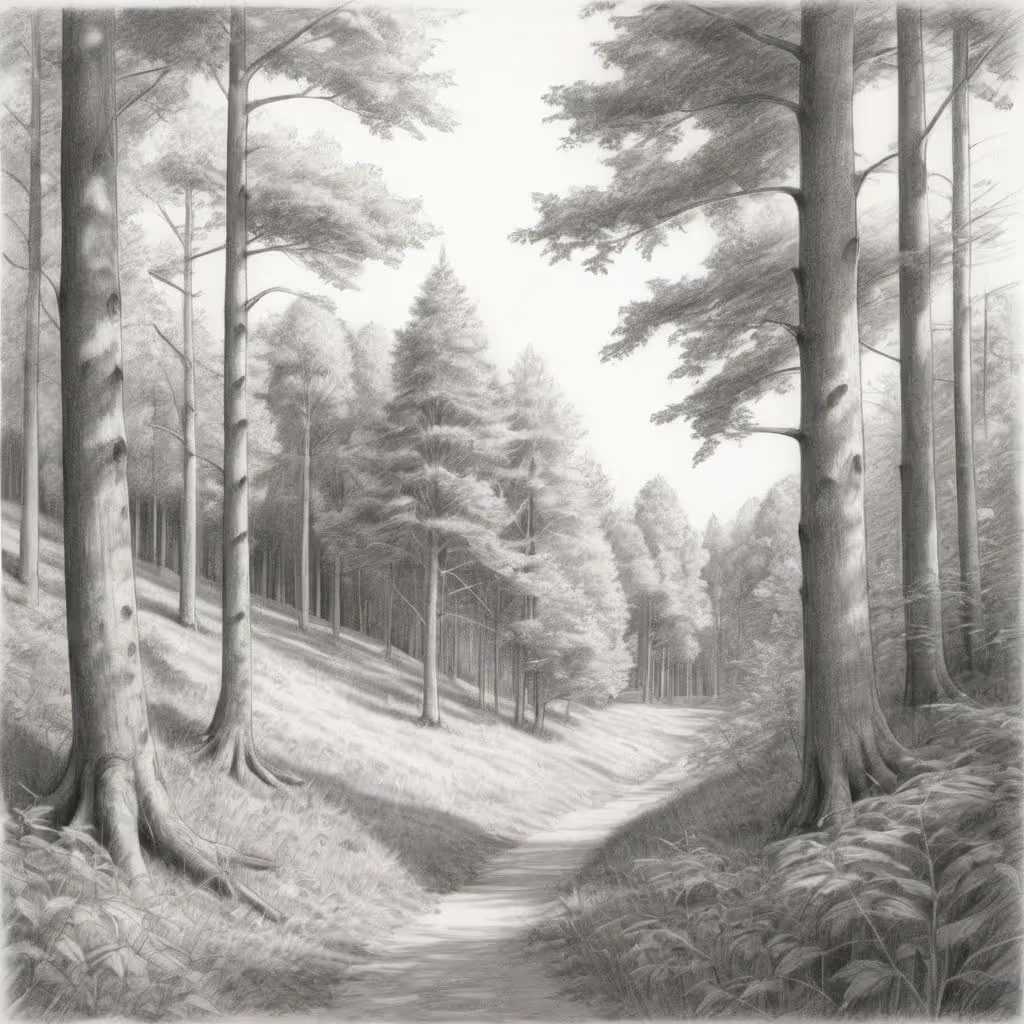
Create this image for free using OpenArt!
2) Pencil sketch of a bustling city street, intricate buildings, and people, dynamic composition.

Create this image for free using OpenArt!
3) Pencil sketch of a majestic lion, detailed fur and expressive eyes, lifelike texture.

Create this image for free using OpenArt!
4) Pencil sketch of a classic car, detailed lines and shading, vintage style.

Create this image for free using OpenArt!
5) Pencil sketch of a tranquil beach scene, detailed waves and sand, realistic shading.

Create this image for free using OpenArt!
6) Pencil sketch of a historical castle, intricate architecture, and detailed stonework.

Create this image for free using OpenArt!
7) Pencil sketch of a graceful ballerina, detailed pose and flowing dress, lifelike movement.

Create this image for free using OpenArt!
8) Pencil sketch of a cozy cottage, detailed thatched roof and garden, rustic charm.

Create this image for free using OpenArt!
9) Pencil sketch of a mountain range, detailed peaks and valleys, realistic shading.

Create this image for free using OpenArt!
10) Pencil sketch of a bustling market, detailed stalls and people, dynamic composition.

Create this image for free using OpenArt!
11) Pencil sketch of a serene lake, detailed reflections and ripples, realistic shading.

Create this image for free using OpenArt!
12) Pencil sketch of a vintage bicycle, detailed lines and shading, nostalgic feel.

Create this image for free using OpenArt!
13) Pencil sketch of a majestic eagle, detailed feathers and piercing eyes, lifelike texture.

Create this image for free using OpenArt!
14) Pencil sketch of a quaint village, detailed houses and cobblestone streets, rustic charm.

Create this image for free using OpenArt!
15) Pencil sketch of a serene waterfall, detailed water flow and rocks, realistic shading.

Create this image for free using OpenArt!
16) Black and white pencil sketch of a classic steam train, detailed lines and shading, vintage style.

Create this image for free using OpenArt!
17) Pencil sketch of a peaceful meadow, detailed flowers and grass, realistic shading.

Create this image for free using OpenArt!
18) Pencil sketch of a historical ship, detailed sails and rigging, intricate design.

Create this image for free using OpenArt!
19) Pencil sketch of a serene river, detailed reflections and ripples, realistic shading.

Create this image for free using OpenArt!
20) Pencil sketch of a majestic elephant, detailed skin and expressive eyes, lifelike texture.

Create this image for free using OpenArt!
21) Pencil sketch of a cozy café, detailed tables and chairs, inviting atmosphere.

Create this image for free using OpenArt!
22) Pencil sketch of a tranquil garden, detailed flowers and pathways, realistic shading.

Create this image for free using OpenArt!
23) Pencil sketch of a classic motorcycle, detailed lines and shading, vintage style.

Create this image for free using OpenArt!
24) Pencil sketch of a serene sunset, detailed clouds and horizon, realistic shading.

Create this image for free using OpenArt!
25) Pencil sketch of a bustling harbor, detailed boats and water, dynamic composition.

Create this image for free using OpenArt!
Where to Create AI Images?
With OpenArt, you can effortlessly generate AI images by simply inputting your textual prompts. While the Midjourney model is not available, OpenArt offers similar options that can produce equally stunning visuals. You can even train your own model to better suit your specific needs. Start creating today and watch your ideas come to life in a matter of moments.
How to Write Pencil Sketch Prompts
Creating a good prompt for Pencil Sketch involves a blend of specificity, creativity, and clarity to guide the AI in generating the desired visual output.
- Break it down and use keywords: Focus on specific visual cues using comma-separated keywords rather than narrative-style prompts.
- Experiment with styles and perspectives: Specify different styles (e.g., realistic, abstract) and perspectives (e.g., bird’s eye view) to encourage creativity.
- Incorporate story elements: Include elements that imply a story without explicitly describing it to add depth to the image.
- Ditch the narration, dial-up the imagery: Use imaginative and concise prompts to let the model generate creative outputs.
- Infuse emotion into the palette: Use colors and moods to convey emotions in the generated images.
- Use negative prompts: Provide instructions on what not to include to help the model focus on desired elements.
- Emphasize with brackets for artistic impact: Use round brackets to add emphasis and increase the weight of specific words or phrases.
- Use negative embeddings: Utilize embeddings to communicate negative contexts or constraints to the model.
Enhance Your Creative Process with OpenArt
Ready to bring your pencil sketch ideas to life? With OpenArt, you have access to a variety of AI models that can transform your prompts into stunning visuals. Whether you're aiming for realistic landscapes or abstract portraits, our platform has you covered. Start creating today and watch your imagination come to life with just a few clicks. Dive in and see what you can create!









