




















최첨단 아트 툴을 무료로 이용할 수 있어 누구나 창의성과 혁신에 쉽게 접근할 수 있습니다.

프로젝트와 데이터는 기밀로 유지되므로 창작물을 보호하고 안전하게 보호할 수 있습니다.

단순성을 염두에 두고 설계되었으므로 경험 수준에 관계없이 쉽게 시작하고 탁월한 성과를 낼 수 있습니다.
보디빌더 생성기를 사용하는 이유는 무엇일까요?
보디빌더 생성기를 사용하는 주요 이유는 다음과 같습니다:
보디빌더 생성기를 사용하려면 간단한 단계를 따르면 됩니다.
좋은 보디빌더 프롬프트를 작성하려면 명확한 목표와 세부 사항에 대한 주의가 필요합니다.
보디빌더 생성기를 효과적으로 사용하기 위해 고려해야 할 중요한 단계는 다음과 같습니다:
보디빌더 생성기를 효과적으로 사용하기 위한 10가지 프롬프트는 다음과 같습니다:
네!4개의 기본 모델에서 무료로 무제한 이미지를 생성할 수 있습니다.가입하면 프리미엄 기능 및 고급 모델을 사용해 볼 수 있는 50개의 평가판 크레딧도 제공됩니다.또한 가입하여 체험 크레딧을 받을 수 있습니다. 저희 디스코드 커뮤니티.크레딧이 더 필요한 경우 언제든지 받을 수 있습니다. 우리의 서브스크립션.
안타깝게도 모델 교육에는 많은 리소스가 필요하므로 비용이 청구됩니다.하지만 더 저렴하게 이용할 수 있도록 대량 할인을 제공합니다. 여기서 시작하세요.
때로는 고화질 이미지를 위해 더 나은 프롬프트가 필요할 수 있습니다.좋은 프롬프트를 작성하는 방법에 대한 위의 가이드를 확인해 보세요.
제작한 모든 이미지를 상업적 목적으로 사용할 수 있습니다.OpenArt에 대한 저작자 표시 및 백링크가 필요합니다.또한 Stable Diffusion에서 생성한 당사 플랫폼의 모든 이미지를 라이선스 없이 상업적 목적으로 사용할 수 있습니다.
아이디어를 실현할 수 있는 AI의 힘을 살펴보세요.창조하고, 다듬고, 혁신하세요. 창의적인 여정이 여기서 시작됩니다.

